Data Removal
Overview
The EnableNow platform provides robust mechanisms for data removal, ensuring compliance with data privacy and data protection (GDPR) regulations.
This section outlines the methods available for removing consents and users from the platform, either automatically through scheduled processes, the API, or manually using the Customer Portal.
Automatic Data Removal
Our platform is configured to remove inactive data at scheduled intervals. By default, data is considered inactive when it has not been updated for 365 days. This feature helps maintain data hygiene and ensures compliance with data retention policies.
Another way to remove user and consent data from our system is to use the API for data removal.
Inactive data
By default, the inactive data delay is 365 days. In this configuration, a consent is considered inactive if it meets one of the following conditions:
- A consent is created but the end user does not complete the consent process within 365 days of its creation.
- A consent did not refresh its transactions for a period of 365 days.
Using the Customer Portal you can decide to define a different delay for removing inactive consents. You can select from 1 to 365 days as a custom inactive consents configuration as shown in image below.
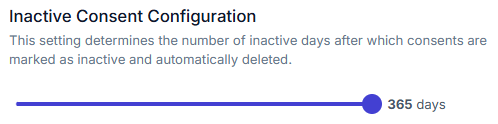
Keep in mind that removed data can never be retrieved from or restored back to our platform.
And because the inactive status is decided based on the latest date the consent was refreshed, a too short delay can remove active consents which are not retrieved by your system. So keep in mind that you should always have a safe margin.
Using the Customer Portal
The Customer Portal offers a user-friendly interface for managing and deleting consent data. This method is ideal for ad-hoc data management tasks, such as handling test consents during the development process, or for manually removing a consent when a user requests it.
Steps to delete data via Customer Portal:
- Log in: access the Customer Portal with your personal credentials.
- Navigate to "Consents": go to the consents section.
- Select consents for deletion: choose the consent(s) you wish to delete.
- Click "Delete selected": under options, click "Delete selected".
- Confirm deletion: follow the prompt to confirm the deletion process.
Using the API
For more automated and programmatic data removal, EnableNow provides removal options using the Consents API and Users API.
These APIs include endpoints specifically designed for deleting consents and user data. This method is suitable for integrating data removal processes into existing workflows or external systems:
- Delete Consent API (v2): The endpoint for deleting consents based on consent ID. The current Delete Consent API will be deprecated in the future.
- Delete User API: The endpoint for deleting users based on user ID or external user ID.