Error Handling
Several errors or unexpected states can occur when communicating with banks. Information about the error will be provided in 2 different ways.
- The error will be stored with the consent in the errors collection and can be retrieved using the API or the Customer Portal.
- Errors occured during the consent process can be returned to the customer by using the Redirect URL.
Error Types
The list of possible error types consists of 4 main types, which define the source of the error:
- PROVIDERERROR: These errors originate from the banks EnableNow interacts with. The issue may arise from an external service's inability to process a request, downtime, or other operational disturbances.
- ENDUSERERROR: These errors are triggered by the end-users of the application, often due to incorrect data input, invalid operations, cancelled or denied consent requests or other actions that generates an error.
- ENABLENOWERROR: These errors are specific to the EnableNow platform. They might arise due to internal issues, configuration problems, or any disturbances in the EnableNow ecosystem. For such errors, it's best to reach out to EnableNow's support team for assistance.
- UNKNOWNERROR: These errors have an unknown source. They might arise due to unexpected issues. Look at the error message for more detailed information.
These top-level types are extended with specific hierarchical error codes to provide more detailed information about the error. Each bank handles errors differently. Some banks give more detailed information than others. We always strive to be as precise as possible in translating the information we receive from the bank to a usable error message.
An example: if the consumer does not follow through with a consent, the consent will eventually time-out. Some banks will give a specific error informing us the consent has timed out. In that case, we will also register a specific ‘access_denied.expired’ error code. Some banks only give us a general error message that something went wrong, without being specific about the actual issue. In that case we will register an ‘access_denied’ error. That still shows something went wrong regarding access, but in this case the error can have multiple causes.
Error Codes
Currently we support the following error codes:
Error Handling Modes
Errors in the consent flow can be handled in several ways, according to the customer's preference:
- AppScreen: Error handling is fully managed by the AppScreen. The AppScreen will show an error message and (when possible) provide the user with a button to restart the consent and try again.
- AppScreen with Redirect Option: Error handling is managed by the AppScreen. The AppScreen will show an error message and (when possible) provide the user with a button to restart the consent and try again. In addition, this setting will also show a button in the AppScreen to let the user return to the customer's redirect URL with the documented error parameters added in the querystring.
- Redirect: This setting will redirect the user directly back to the customer's redirect URL with the documented error parameters added in the querystring. In this case, the customer is responsible for setting up the error handling process.
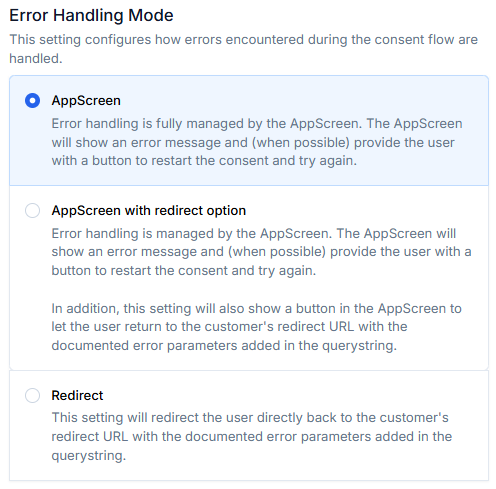
Redirect query string parameters
When the error handling mode selected is AppScreen with Redirect Option or Redirect, the user can be redirected back to the customer. When an error redirect happens, the following parameters are sent: