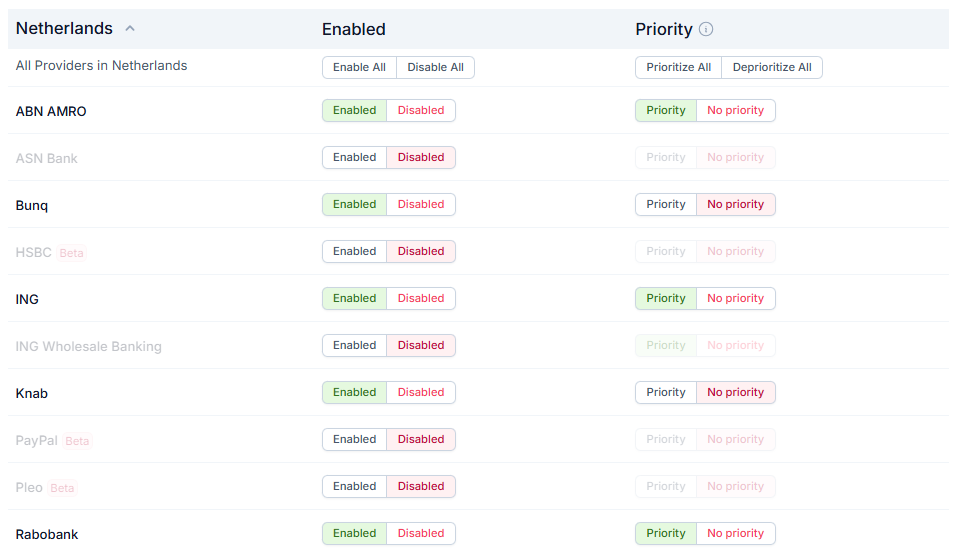Introduction
This section of our documentation outlines the process of selecting and configuring providers (banks) within the EnableNow platform. It details the functionalities available to manage providers and the unique features of the EnableNow Sandbox Bank for testing integration.
Provider Selection
In the Customer Portal, per app, you can view a list of the available providers (banks). For each provider, there is an option to enable or disable them. This flexibility allows you to customize the available banks according to your needs in your app.
This way you can (temporary) disable or enable the banks shown in the bank selection page in the AppScreen.
Provider Priority
You can also configure a priority for each provider to control the order in which they appear in the bank selection page on the AppScreen. This ensures that certain providers are shown at the top of the list, giving you the flexibility to guide users toward the most relevant banks. The priority banks will show up on the page sorted alphabetically.
To make this process easier, we maintain a recommended list of prioritized providers per country based on each provider's market share. This recommended prioritization is displayed in the Customer Portal, allowing you to quickly adopt a best-practice list of banks for your target markets.
You can see below an example of a possible selection and priority configuration for some banks available in The Netherlands.